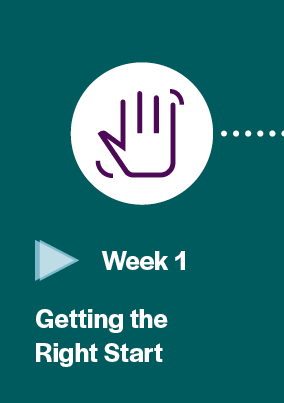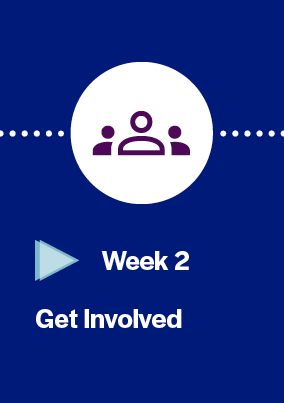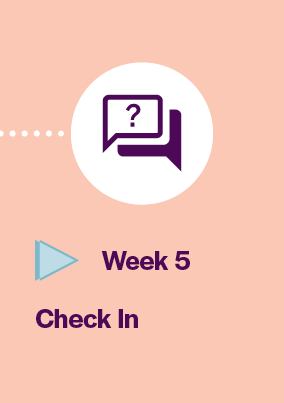Courses

Week 1 – Getting the Right Start

Welcome to Week 1 of your First 5 Weeks!
This week, we’re focusing on Getting the Right Start. Starting university can feel overwhelming, especially when you’re navigating campus for the first time, but don’t worry – we’ve got you covered!
Make sure to check out the library tours happening this week – they’re a great way to learn how to use this essential resource during your time here. We’ll also be highlighting social events, which are a perfect way to meet new people and begin building your support network.
If you’re still looking for accommodation, it’s normal to feel a bit stressed, but reach out to your Students’ Union (SU) for the latest listings and advice – they’re here to help.
And remember, there’s no such thing as a silly question. Whether it’s your SU, student services, or your lecturers, feel free to ask for help anytime.
Let’s make this first week a great start to your university journey!
✅ Download MazeMaps – it’ll help you find your way around campus without getting lost.
✅ Take a library tour – trust us, you’ll thank yourself when assignment season hits!
✅ Sync your timetable to your phone (use iCal) – if any classes change, you’ll be updated automatically.
✅ Pop into Breakfast Club – free brekkie and a chill way to meet other new students.
✅ Say hi to someone new – a quick chat could turn into a lifelong friend!

Finding your way on campus
Mazemaps is your friend! It is a handy app that helps you navigate your campus and find your way from one lecture room to another – we highly recommend downloading the app as it will make finding your classroom in time for your lecture much easier! (available on all campuses except St Angelas).
Breakfast Club
Breakfast Club runs on all 9 campuses once or twice a week – and yes, it’s completely free for students! It’s the perfect way to start your day: free food, great company, and a chance to bond over your shared love of caffeine and carbs. So grab a plate, make some new friends, and kickstart your morning the best way possible – no wallet required!
Learn the Lingo
Starting university can feel like landing in a foreign country where everyone speaks a different language. That’s why we’ve created the ATU Freshers’ Dictionary – your guide to understanding all the new terminology and getting settled in quickly.
A – D
- Academic Integrity: At ATU, academic integrity means being honest, fair, and responsible in all your academic work. It’s about making sure your assignments, projects, and exams reflect your own effort and understanding. This includes properly referencing sources, avoiding plagiarism, and using tools like AI responsibly.
- Assignment: A task or piece of work that you are required to complete as part of your coursework. Assignments can take various forms, including but not limited to essays, research papers, reports, presentations, and projects.
- ATUSU Life: The online platform where you can access all information about clubs and societies including finding out schedules for meet-ups and registering to join.
- Blackboard: The Virtual Learning Environment (VLE) used by students in ATU Donegal. This is where you can access assignments, submit your work and receive communications from your lecturers.
- Class Rep: Short for Class Representative. A class rep is a student leader who serves as the liaison between their classmates and the ATU Students’ Union Officers, acting as the voice and elected spokesperson for their class.
- Conferring: A formal (but exciting!) ceremony where the university awards degrees, diplomas, or honors to students who’ve completed their studies. It’s the big moment – gowns, applause, and hopefully you on that stage at the end of your course!
- Consultation Day: A designated day or period (usually straight after exam results) when students can meet with academic staff to discuss their coursework, progress, academic concerns, or future plans.
- Credits: Points awarded for completing modules; required to progress in your course. For example, a 5 credit module is usually completed within 1 semester and a 10 credit is usually held over 2 semesters.
- Dean of Faculty: The senior academic in charge of a faculty (like Science & Health, Engineering & Computing or Business). They help steer the ship – overseeing courses, staff and student matters within the faculty. Basically, they’re the big boss of your academic area (but usually still friendly!).
- Deferral: Postponing exams or a semester to a later date – to do this you need to complete a form on the student hub and state a valid reason for why you need to defer.
- Department: All programmes sit within a department which broadly covers their area of study e.g. in ATU Sligo, the Bachelor of Business in Tourism and Event Management sits within the Department of Marketing, Tourism and Sport. In Galway, the Bachelor of Science in Chemical and Pharmaceutical Science sits within the Department of Analytical, Biopharmaceutical & Medical Sciences. A department manages teaching, research and staff related to that subject.
- Digs: Accommodation where you rent a room provided by a homeowner.
E – K
- EDI: Equality, Diversity, and Inclusion. ATU is committed to embedding EDI across everything we do to ensure you can learn and work in an environment defined by dignity and respect, where diversity is celebrated, and everyone is treated fairly.
- Erasmus+ : Erasmus+ is a European study programme that allows students to study abroad or complete an international work placement. ATU has opportunities with numerous EU universities.
- Faculty: ATU has four main faculties that group together related departments and courses: Design, Education & Humanities; Business; Engineering & Computing; and Science & Health. Think of it as an umbrella covering different subjects and programmes within that area of study. It is also sometimes referred to as a School.
- #First5Weeks: ATU’s Welcome Programme starts in September on the first week of term with the start of lectures and is open to all new and existing students. This 5-week programme is designed to help you to settle into college life and to make the transition to third-level education easier.
- Induction: A welcome day (usually before classes start) designed to help you settle into university life. You’ll get key info, meet staff and classmates, and find out where everything is – basically, your starter pack for surviving and thriving at uni!
L – Q
- Lecture: A structured teaching session where a lecturer presents key concepts, theories, and information to a larger group of students. Lectures focus on building foundational knowledge for your course and usually last between 1–2 hours.
- Module: A component of a course or academic programme. Modules are often designed to cover specific topics or areas of study and can vary in length, depth, and credit value.
- Moodle: The Virtual Learning Environment (VLE) used by students in ATU Galway-Mayo, St Angelas and Sligo. This is where you can access assignments, submit your work and receive communications from your lecturers.
- Placement: A structured opportunity for you to gain practical experience in a professional environment related to their field of study.
- Plagiarism: Presenting someone else’s work or ideas as your own.
- Programme: A structured course of study designed to provide you with specific knowledge and skills in a particular field or discipline.
- Programme Board: A meeting where class representatives, lecturers, and school managers come together – at least twice a year – to talk about how your course is designed, taught, and assessed. Class reps are full members and help bring student feedback, but they leave the room when individual student matters are discussed. It’s one of the main ways students help shape their programme!
- Programme Chair: The academic in charge of your specific degree or course (like Fine Arts, Mechanical Engineering, etc.). They make sure the programme runs smoothly, the content makes sense and you’re on track to graduate. If you’re a class rep, you’ll work with them on the Programme Board to share feedback from students and help improve the course.
- Progression: Your movement from one stage of your academic programme to the next – like going from first year to second year. Progression depends on your exam results and meeting course requirements.
R – Z
- Registration: The process by which you enroll in courses for a particular academic term.
- Semester: The academic year is divided into two equal parts with 13 teaching weeks each, called semesters. Semester 1 starts 15 September 2025 and Semester 2 starts on 19 January 2026.
- Seminar: A seminar is a learning session where a small group of students discusses a specific topic, often led by a teacher or a student presenter. It encourages active participation, critical thinking, and deeper understanding of the subject. While a lecture is mostly about listening and learning from the teacher, a seminar is about discussing and engaging with the topic.
- Student Code: An ATU Policy that promotes responsibility and encourages honesty, trust, fairness, integrity, safety and respect among students at ATU. The code is designed to assist in the development of a supportive and productive learning environment. All ATU students are expected to maintain high standards of personal integrity and academic honesty at all times.
- Student Hub: Your go-to online portal where you can check your email, timetables, exam results, and access library services, printing, the virtual learning environment, and more. It’s also where you’ll find official forms to update your registration details or handle exam-related stuff — all in one convenient spot!
- Student ID Card: An official identification card issued to students enrolled at ATU. It serves multiple purposes and functions as proof of a student’s identity and status at the university.
- Students’ Union: A democratic organisation run by students, for students. They organise lots of fun events throughout the year and are also a valuable source of support.
- Transfer: Changing your programme of study. There is a short window to do this at the start of semester 1 and it is a good idea to get advice from the careers office and the Head of Department of the programme you wish to transfer to before you decide. You must apply through the CAO. You can get email Admissions@atu.ie clearly stating the campus and course you wish to apply for if you need extra help with the process. You can find out more about internal transfers here.
- VLE: A Virtual Learning Environment (VLE) is an online platform that facilitates the delivery of course materials, resources, and activities for students and educators. It serves as a digital space where instructional content is made accessible, enabling interaction and collaboration between students and staff.
Key dates
Remember to check out the academic calendar – it’s got all the key dates like exams, end of term, and reading week.
A couple of important ones to keep in mind:
- Thinking about switching courses? Make sure you apply by 10 October – that’s the transfer deadline.
- If you’re considering leaving your course, try to decide before the 31 October fees deadline. If you leave after that, you will still be charged fees. If you’ve got any questions, just reach out to the fees team – they’re there to help.
Your Timetable
Your timetable is available at timetables.atu.ie (or find the link from the Student Hub), and we suggest checking it regularly – locations and times can change, especially in the first few weeks. Check out our handy how-to video to get started!
Pro tip: Sync your timetable with your calendar so any updates automatically appear. Just click the “subscribe ICAL” button at the bottom of the timetable page to add it to your preferred calendar app (Google Calendar, Outlook, etc.). It’ll keep you up-to-date with any changes!
Accommodation
Still searching for accommodation? Your Students’ Union is here to help! Keep an eye on their pages for the latest housing listings, as they’re updated regularly.
Communications Essentials
Virtual Learning Environment (Moodle / Blackboard)
Your Virtual Learning Environment (VLE) is where all your course materials will be uploaded – assignments, notes, and other essential resources. It’s your go-to for staying organized and keeping on top of your studies. Your VLE is Moodle (for Galway-Mayo and Sligo) or Blackboard (for Donegal). Trust us, you’ll be using it a lot!
ATU Email
Once you register, you’ll get an ATU email (yourstudentnumber@atu.ie). This is the main official communication from the university so it’s really important to check your email regularly – it’s where you’ll get all the key updates from your lecturers, the fees office, and other services. We recommend checking it daily so you never miss anything important (like your First 5 Weeks newsletter!).
For help on getting the most out of MS Outlook, check out the digital guidance course on the student hub.
Social media
It’s also worth keeping an eye on the social media for your campus – it’s a great way to hear what’s going on. Here are just a few of the main accounts to follow – there are plenty more related to courses and clubs & societies.
Galway City
Connemara
Mountbellew
St Angelas

Week 1 FAQs
I need a letter confirming that I am a registered student – how do I get this?
If you need a letter confirming you’re a registered student – for things like immigration, opening a bank account, or applying for a Student Leap Card – you can request this letter through the Registration office on your campus. Email them stating your Student ID number and whether you are “Fulltime” or “Online” in the subject bar, as they may need to check your record before they can respond.
Please email the registration office at:
Useful Links on the Student Hub (only available once you are registered)
Register with the Disability and Learning Support Service
Apply for the Student Assistance Fund for additional financial support throughout your studies.
Access the Digital Guidance course to help you make the most of the IT tools available to you as an ATU student.